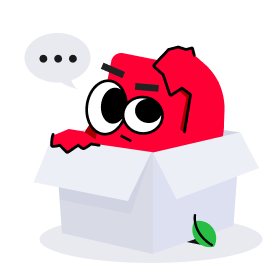Summary
1. Choose your favorite Halloween image or create your own and download them into the XCS program. 2. Insert two circles (one larger than the other). Align horizontally and vertically, and using the combine feature of XCS, select "subtract at overlap." 3. Adjust the size of the circular shape you just created (to fit the jump rings). 4. Select your image and the circular shape and, using the combine feature again, "unite" them. You made an earring with your image! Finally, cut with the setting described above, and add the earring hook and jump rings afterward. Happy Crafting! ~Betzy
Production Info
Instruction
Not included
Application scenario
Laser
Software
xTool Creative Space
Machine & processing module
Material used
black acrylic
earring hooks
plyers
Total time
45 min
Also compatible with other machines. Visit the Material EasySet Library for more.
Setting
Setting 1