Summary
I created these advent calendars to capture special memories this winter. This is my first project and contribution so please share advice in the comments. I hope this helps you create your own! Brandenburg Gate (200x200mm): The center photo is of my two aunts, wife, son and I in front of the Brandenburg Gate on the 35th Anniversary of the fall of the Berlin Wall. Falkensteiner Blick (295x225mm): A family favorite lookout to the ruin of Fortress Falkenstein outside out little town. I used the XTool M1 Ultra to print in color on the brilliant sunset which we had the evening in Berlin. In one version I used it to add a pop of color from my wife's coat. Surrounding the three layer image are tiles which slide in and out with a latch to keep them in place when the art is hung on a wall. All tiles are engraved with numbers for each day leading up to Christmas Eve and on the back side of each is a special photo memory from the trip. Each day leading up to Christmas you pull a tile and flip to see the next picture. Once all of the tiles have been flipped the completed Christmas gift is a 3 layer laser printed photo surrounded by a collage of images that make up the frame. I don't like working with glue so I used round tooth picks as dowels to bind all the layers together. You can take the files and insert your own images of memorable events or people in your life. As an example, I created a second advent calendar to share with my family the year's highlights. Surrounding a great family photo with a view from one of our hikes I layered the colorful background of the image using my XTool M1 Ultra to give the piece a pop of color. A final feature that I added in the second larger version was a heart key hole hanging system to make it easy for my family to mount this memory on their wall. Thanks XTool for creating such a great product for helping me produce these one of a kind gifts!
Production Info
Application scenario
Laser processing、Inkjet printing
Software
xTool Creative Space、Paint 3D
Machine & processing module
10W、20W、Ink module
10W、20W、40W
10W、20W
55W
10W、20W、40W
55W
Accessories
Material used
Difficulty Level
Intermediate
Total time
240 min
Also compatible with other machines. Visit the Material EasySet Library for more.
License
This license allows reusers to distribute, remix, adapt, and build upon the material in any medium or format for noncommercial purposes only, and only so long as attribution is given to the creator. If you remix, adapt, or build upon the material, you must license the modified material under identical terms.