Summary
This project is fairly easy to put together the trick is cutting it without starting a fire!! I used two different settings because one setting allows simple items to be cut and the other setting allows detailed items to be cut. Cutting paper with the lazer I used "Score" and low settings. When cutting paper this way your paper is subject to some "soot" gathering along the cut edges. I don't have air assist so I just change the power settings, speed and amount of runs to cut the project out properly. The first image has detailed objects so settings were 90% - 25s - 2 passes then the second image is just a base and a few cuts, 100%/20s/1 pass I also want to mention this was on a 2.5mm grid (not a 3mm prism) so like I said, you have a lot of factors to deal with. Test before you cut. You'll notice on the finished product, when the lights are off and it's lit with a tealight, the lamp looks incredible!! This project can be found at: https://www.etsy.com/shop/BichPaperArt Thanks for your time in reviewing this project. If you have any comments or suggestion in making this project better, please feel free to comment below.
Production Info
Instruction
Not included
Application scenario
Laser
Software
xTool Creative Space
Machine & processing module
10W
Material used
65 lbs (176GSM) white cardstock 4 pages
Total time
90 min
Also compatible with other machines. Visit the Material EasySet Library for more.
Setting
Setting 1