Summary
🛠️ What Can the xTool F1 Do? | Making Large Items Without a Slide Extension 🛠️ In this video, we’re diving into the versatility of the xTool F1 Laser Engraver and showing you how to create large projects even without a slide extension! Perfect for beginners and anyone wondering if the xTool F1 can handle oversized designs, this step-by-step tutorial explores techniques that maximize your engraving space. We’ll cover: Tips to align large materials Creative ways to engrave larger items Why the xTool F1 is a smart choice for diverse projects 👉 Watch now to see the xTool F1 in action! #xToolF1 #LaserEngraving #DIYProjects #EngravingLargeItems #BeginnersGuide
Production Info
Application scenario
Laser processing
Software
Inkscape、Adobe Illustrator、xTool Creative Space
Machine & processing module
2W, 10W
Guidelines for using compatible machines
20W
55W
40W, 5W, 10W, 20W
5W, 10W
10W, 20W
55W
10W, 20W, 40W
5W, 10W, 20W
Material used
Difficulty Level
Intermediate
Total time
40 min
License
All Products can be used for Commercial Use.