Summary
There's nothing like a little fear, a little yum and fun on Halloween. Instead of the usual treat bowl when someone knocks on the door, I designed this for a little more interactivity and fun. Kids can open the box lids for either a trick or a treat... Personally though, I put the trick into the treat side and the treats in the trick side... Fill the treat side with Lollie's, candy, jewelry treats and the trick side with fake spiders, eyeball candy, snakes, or even rig up a jack in the box creepy spring toy for when they pop it open. The fun is unlimited! Pretty please like and bookmark this project!!! I would love a Co2 lazer one day, because then I could cut light colored acrylics... Black on black is not as fun as it could have been, imagine if I could make my projects pop with Halloween orange or green with white!!! Design info: This box is simply a double hinged door box I designed myself to close seamlessly, and the lid will sit perfectly on the center. If you like you can glue a magnet inside the lid to make the doors harder to open. The box I designed here can be used for other purposes if you change the engraved and cut decorations (like a boys and girls lucky dip box etc.) For Halloween, I've created a fun Halloween design composition using the XTool Design Space free images, to show that ANYONE can design a unique and fun box using the tools provided by the program and not spending any money except on materials. The Halloween design you see here is made simply by resizing the free images in XTool Design Space, placing them strategically and welding them together where they overlap. You can design your own easily, just like I did... <3 <3 <3 The base box design is my design and I give you permission to use it as you like, the Halloween themed engraving and cut design is not my original artwork, but the free images found in design space and you can create your own version if you don't like mine ;) Anyone can do it with the free images found in the Creative Space. Or just use my fun composition simply because it's cute! <3
Production Info
Application scenario
Laser processing
Software
Lightburn、Adobe Illustrator、xTool Creative Space
Machine & processing module
20W
Accessories
Material used
You can use whatever acrylic or wood materials you like, however I was on a budget so I stuck to a Matt Black Acrylic (As the box base) from Koenig Machinery (they make the most budget friendly and quality perfect matt black that I've found anywhere. And in the example one I cut, I didn't use the engrave file included and just cut the cut details out of a 2.5mm glossy opaque acrylic which cuts perfectly on the settings of the frosted black acrylic in XTool's creative space. The engrave file will work amazingly on wood and while it takes longer to engrave, it's much less fiddly than the cut details as you don't need to puzzle the pieces into place.
Difficulty Level
Intermediate
Total time
230 min
Also compatible with other machines. Visit the Material EasySet Library for more.
Tags
License
(aka CC Zero) is a public dedication tool, which allows creators to give up their copyright and put their works into the worldwide public domain.